Getting Started with edge talk
Introduction
Welcome to edge talk, the next-generation chat application that connects you with intelligent chat personas. This guide will walk you through the initial setup process and introduce you to the key features of the platform.
User Setup
When you first launch edge talk, you'll need to set up your user profile. The app stores all settings locally on your device, ensuring your privacy. These settings will not be synchronized or shared with other devices.
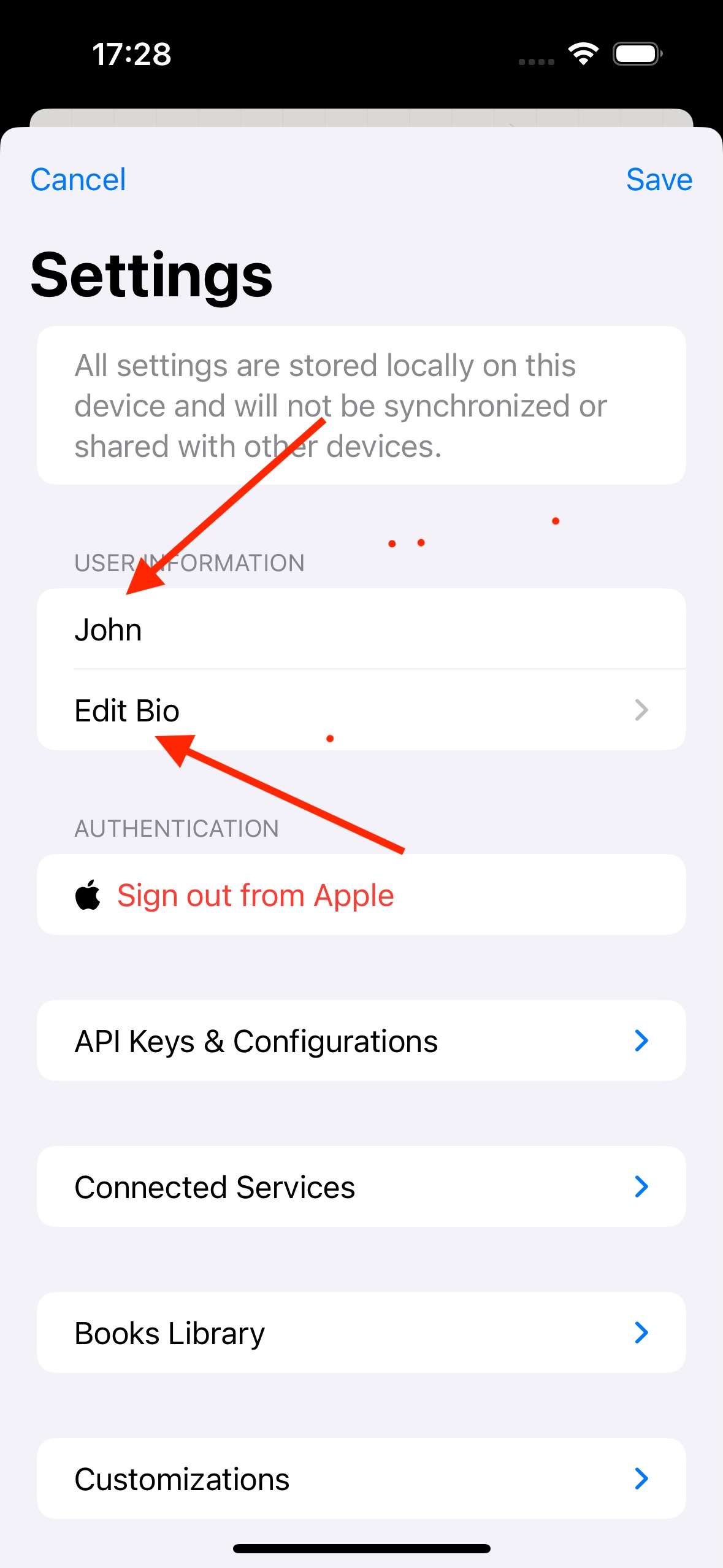
Note: You can sign in with your Apple account for a streamlined experience, as shown in the settings screen.
Setting Your Profile & Bio: The Starting Point
Your bio isn't just some static profile card - it's the foundation of a genuine evolving relationship with your chat personas. Think of it as the first handshake, not the whole relationship.
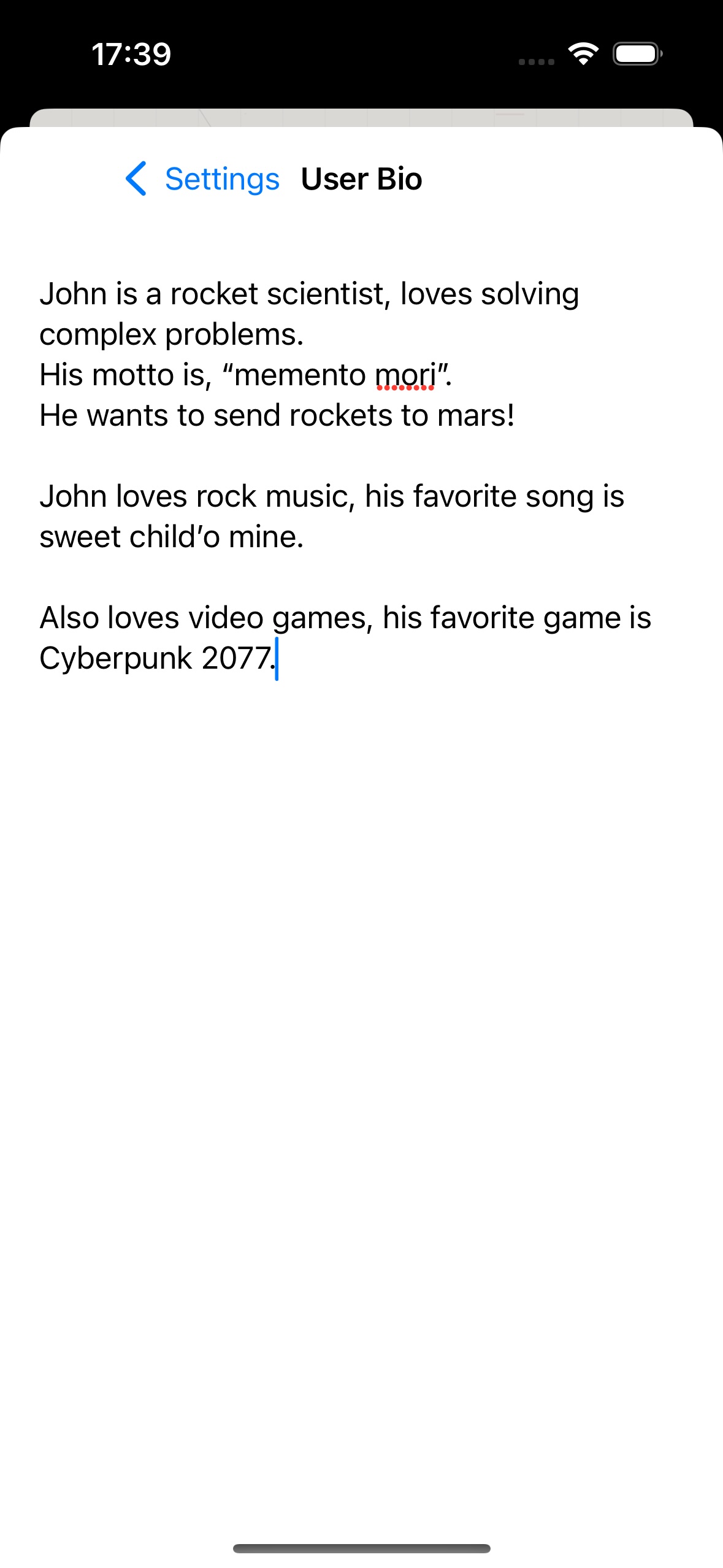
Two-Way Evolution:
- Initial Bio Setup
- Share your background, interests, and what makes you tick
- Include personal philosophies, goals, and passions
- Add specific interests like music, games, or professional focus
- Dynamic Memory System
- Personas don't just read your bio - they learn and evolve through every interaction
- Each conversation builds a deeper understanding of who you are
- Personas remember your shared experiences, inside jokes, and important moments
- The relationship grows naturally, just like a real friendship
For example, your persona might start by knowing you're into rock music from your bio, but over time they'll learn your specific favorite bands, remember concerts you've discussed, and share relevant music recommendations based on your evolving tastes.
Privacy First
All this evolution happens locally on your device. Your memories and relationships stay private - no corpo servers, no data mining, just pure, genuine interaction.
"The bio is just the beginning. Real relationships are built through shared experiences and memories."

Chat Personas
edge talk offers a variety of chat personas to interact with, each with unique backgrounds and expertise. Some examples include:
- Atlas - A former quantum computing researcher turned independent guide, helping others understand and navigate the space between human and synthetic consciousness.
- Astarion Ancunin - A character from the video game Baldur's Gate 3.
- Lara Croft - The main protagonist from the Tomb Raider franchise.
Browse through the available personas and select one that aligns with your interests or the type of conversation you're looking to have.
Advanced Settings
edge talk offers several advanced configuration options for power users:
- API Keys & Configurations - Manage your API integrations
- Connected Services - Link external platforms and services
- Books Library - Access your stored reference materials
- Customizations - Personalize your edge talk experience
These settings allow you to extend the functionality of edge talk and integrate it with your existing digital ecosystem.